Tech the Bus - Smarter Travel

The new First Bus App is the smarter way to catch the bus, you can buy your mTickets and plan your journey all in one place!
Plan your journey

With live bus times you don’t need to wait around at the bus stop.
The First Bus App can help you plan your journey and arrive at your destination hassle-free.
With real-time information, you’ll spend less time at the bus stop. Check when your bus is due before you leave the house, so you can arrive at your stop just before your bus.
See how easy it is to plan your next journey on our app >>
mTickets
 mTickets on our app is the cheapest and most convenient way to buy tickets 24/7.
mTickets on our app is the cheapest and most convenient way to buy tickets 24/7.
With a wide range available, including weekly and monthly tickets, you can make your purchase in advance.
Buy tickets securely through the First Bus App with your bank card, Apple Pay or Google Pay, and speed up future purchases with the handy ‘Buy Again’ option.
Contactless payments
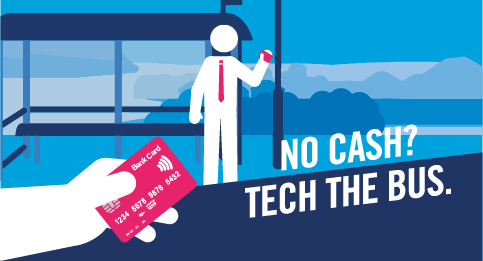 No cash? No problem. Secure contactless payments are now available on all of our buses.
No cash? No problem. Secure contactless payments are now available on all of our buses.
Paying with contactless is a simple and secure way to pay for tickets without cash. One tap of your contactless card, Apple Pay or Google Pay and you’re aboard and ready to go, no need to worry about having the right change.
You can buy tickets up to the value of £30, quickly and securely with contactless. So whether it’s a last minute trip or a regular journey, paying for your ticket has never been more convenient.
Your questions about contactless answered >>
Free Wi-Fi
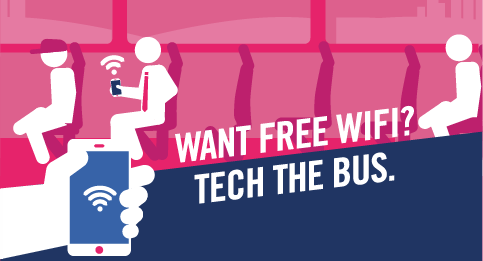 Stay connected while you travel with our free Wi-Fi. It's your time - use it your way.
Stay connected while you travel with our free Wi-Fi. It's your time - use it your way.
It only takes a minute to sign up to our free Wi-Fi on your device. After that, connection is automatic.
1. Select the First Wi-Fi network
2. Open your web browser (e.g. Internet Explorer)
3. Follow the on-screen instructions to connect
4. Click 'Use your Free Wi-Fi to browse the internet, or select 'Ticket sales' or 'Timetables'

