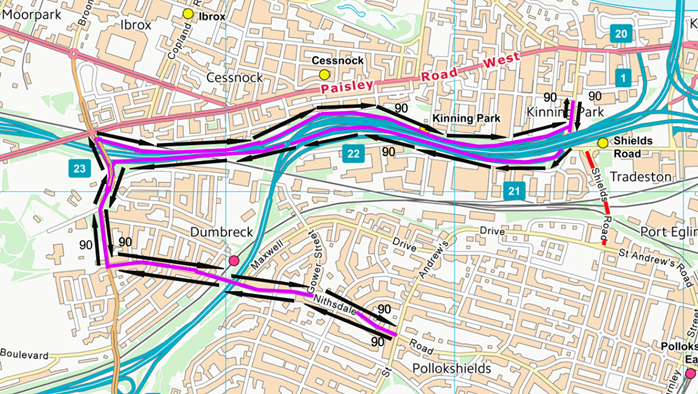mTickets FAQ's
At First, we believe that we should make life easy for our App users.
You may have a question or two about mobile tickets, we hope you find these answers to these common questions helpful.
What is the UK Bus mTickets app?
The mTickets app allows you to buy and load bus tickets on your phone.
You then just show the mTicket on the phone to the driver and he will accept it just like any other ticket. It replaces the paper ticket as no ticket will be issued by the driver, although mTickets will be checked for validity.
Once you have decided to buy a mTicket, on the first occasion you will be asked to set up an account and give your payment card details, once this is done the mTicket will go into your mTicket wallet until you want to travel at which point you 'activate' it.
The details of how long it is valid for will appear on the mTicket on the phone.
When the mTicket expires it will automatically go into the 'Expired' area of the wallet but cannot be used again like an active mTicket.
Buying mTickets
Q: I've got the official UKBus app, but where can I buy mTickets?
A: In order to keep your account and payment details secure, our mTickets can be purchased through a linked app. Tap on 'Buy your ticket' in the official First Bus App.
Q: How do I buy tickets?
A: Once you've downloaded the FirstBus mTickets App, you just need to select your ticket, provide us with payment details, including a secure password to protect your account, and then you will be able to buy tickets which will be put into the ticket wallet on your phone. Just before you want to travel, you activate the ticket and off you go.
Q: How many mTickets do I need to buy?
A: There is no minimum purchase, you only need to buy the tickets you want. All tickets you buy are put in your wallet and stored until activated, so you can buy them in advance and always be ready for your bus journey.
Q: How can I pay for my mTickets?
A: You can choose to pay by card (Mastercard or Visa Credit or Visa Debit cards) or by Barclays Pingit. Sorry, we don't accept Maestro or Electron cards.
Q: How do I set up a Payment Card?
A: You will need to register your card – taking care to enter your card details correctly. After that you'll only need to select the card you want to pay with and enter the CV2 code (the last 3 digits of the number on the signature strip on the back of the card) to verify your purchase. Your card details are stored securely and will never be disclosed to anyone for any purpose other than mTicketing payments made by you.
Tickets available on the mTickets App
Q: What kind of mTickets can I purchase?
A: These vary depending on the area of travel. Check you local website for details.
Q: How long do mTickets last
A: Generally mTickets will stay in your virtual wallet for 1 year, unless stated in ticket details on the App.
Using mTickets
Q: How do mTickets work?
A: Once purchased and downloaded, your mTickets will appear as 'purchased' under 'My Ticket Wallet' in your App.
When you want to use one, choose the ticket you want (they are listed from oldest at the top to newest at the bottom) and select 'Activate now' – just to double check, you'll be asked to confirm that you want to activate this ticket.
When a ticket is 'Activated', the App will generate a moving image ticket on your phone's screen; this will stay active for the amount of time the ticket is valid for.
You need to show this to the driver when you get on the bus so they can check the ticket.
Q: Do I need an internet connection to use mTickets?
A: You do need an internet connection to purchase a ticket. The app also needs to communicate with our system to keep itself up to date when you're out and about. You do not need an internet connection to activate an already purchased ticket - so a poor phone signal were you board a bus should not be a problem. Please note the app is not designed to work with Wi-Fi only devices such as tablets and iPods.
Q: What happens if there's a problem boarding and my mTicket expires just before I get on the bus?
A: You need an active and valid ticket to travel on the bus, if the mTicket is not valid, you will need to activate another, or pay to travel by cash and buy ticket from the bus driver.
Q: What happens if an inspector needs to check my ticket?
A: Show your active mTicket to the inspector in the same way you showed your ticket to the driver upon boarding. If you boarded using a single ticket which has since expired, the inspector will be able to see this in the 'Expired' section of the wallet.
Problems with your phone
Q: Help! I can't see my tickets.
A: Missing tickets are caused by your mTicket account becoming logged out or a prolonged loss of internet connection. To restore tickets, Please ensure you are logged in and select 'Refresh' from the Options button (iPhone) or Menu button (Android). All the tickets in your account should then reappear in a few seconds.
Q: Can I transfer m-Tickets to another phone?
A: mTickets are locked to the Smartphone on which they are purchased. If you change your phone (or do a factory reset), we can transfer the ticket for you. Please download the app to the new phone and login to your mTickets account. Then contact us by calling 0345 602 0121 (Monday - Friday, 09:00 - 17:00) or visit help-and-support/mticket .
Q: My phone battery ran out before I could show my mTicket to the bus driver.
A: It is your responsibility to ensure that your phone has enough battery power to be able to show a valid mTicket to the driver and, also any inspector throughout your journey. If you cannot do this, you will need to buy a ticket from the driver using cash.
Q: Can I activate multiple tickets on my phone for friends and family?
A: No. Active tickets are valid for one person per device only.
Q: Can I use mTickets on Tablets or iPods?
A: Whilst you don't need an internet connection at the point you activate an already purchased ticket, a regular internet connection is required by the app to keep content upto date and secure. We don't reccomend it is used on Wi-Fi only tablets or iPods.
Q: I'm having some problems – where can I get help?
A: You can call our mTickets Customer Support team 0345 602 0121 (Monday - Friday, 09:00 - 17:00) or visit help-and-support/mticket .